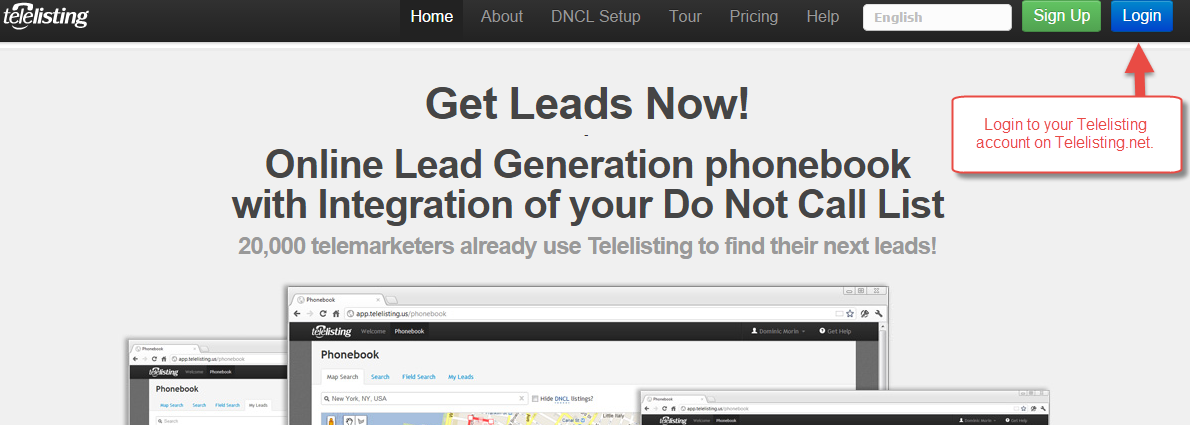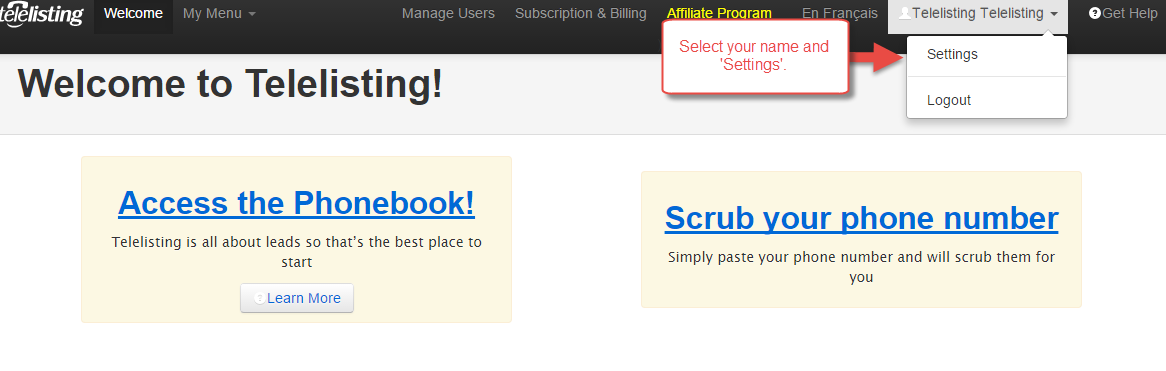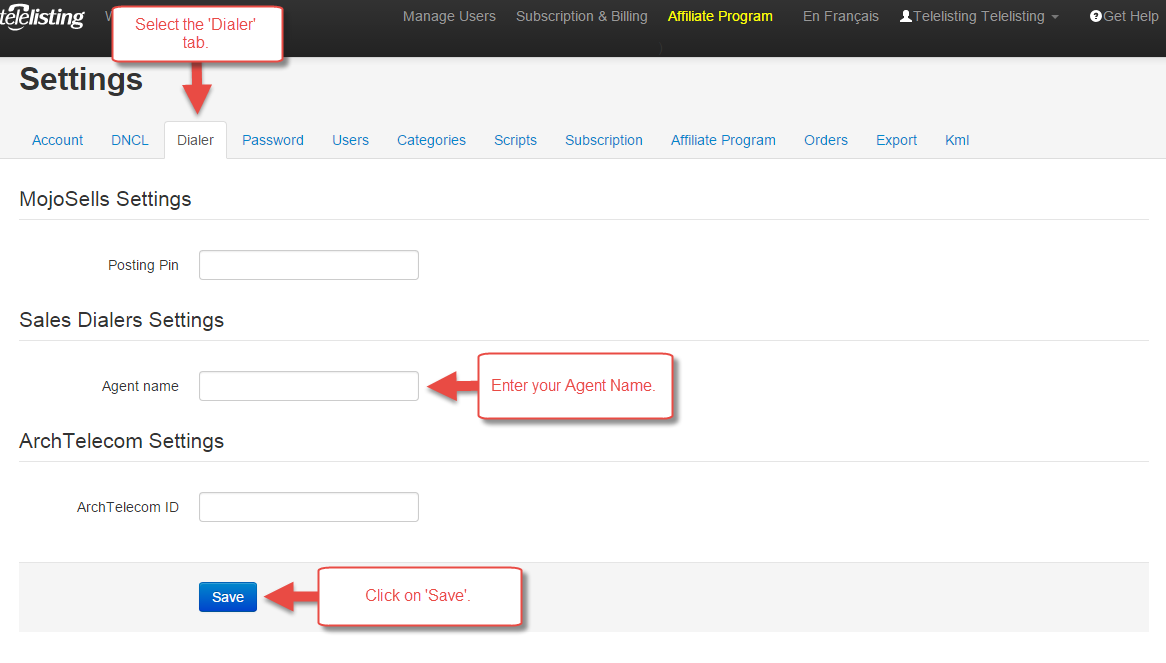Sales Dialer Setup in Telelisting
Telelisting can automatically export your lists of phone numbers to your Sales Dialer dialer. This will allow you to dial your phone numbers automatically.
In order to export from your Telelisting Phonebook to Sales Dialer, you will require your Agent Name.
First, subscribe to the Sales Dialer
Select the following link to go on the Sales Dialer website and to register: http://www.salesdialers.com/.
Login to your Sales Dialer account
When you will subscribe to Sales Dialer, an Agent Name will be created for you. This Agent Name will be used to login to your account.
Login to your Telelisting account
Login to your Telelisting account. Select your name in your Telelisting menu and select ‘Settings’.
You are now ready to export
Once your Agent name has been saved, you will be ready to export your lists of phone numbers!
To export a list of phone numbers to Sales Dialer, simply select the ‘Options’ button of your Telelisting Phonebook and select ‘Export Sales Dialer’. We recommend you to wait 5 minutes before opening your file on your dialer in order to make sure that the export has been completed successfully.